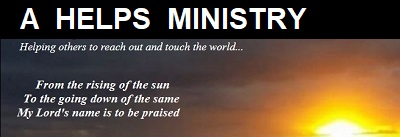
About zBBS
Running on Ubuntu Linux and Apache2...
We have a "demo" BBS set up with a "Guest Login" that allows you to actually see the layout, although obviously you will not have permission to perform some functions. The "Guest Login" userid/password is "guest" (case sensitive). You will also have to prove you are not a robot. Please take note of any information you might be interested in below along with a few "snapshots" on computer and mobile screens.
A BBS (Bulletin Board System) is a place where people post something and others can respond. Online BBS boards have been around since the late 90's and have evolved over the years and have become quite technical. (ie Facebook, Instagram, WhatsApp, etc are essentially "BBS's" - highly technical ones but never-the-less still BBS's.) BBS's have been around now for decades and there used to be thousands of them but they were rather rigid in what could be done with/on them.
I think that the terminology has a certain implication as well. "Social Media" companies are huge conglomerates that compete for our attention. Their intent is to have us form our lives around their corporate Social Media BBS's - to bow down to their golden images per se. On the other hand BBS's are NOT something we should form our lives around but rather the BBS we participate in should be an expression of our lives not the center of our lives. BBS's should be an expression of simple community and (responsible) freedom to communicate with one another.
zBBS is online software that is written and developed by Paul Rapoza in the programming language called "Perl" with a little bit of "java" to call up popup menus and functions. Unlike the social media "giants," the pages do not update via live feed but aside from that, it is a fairly robust online communications system and has lots of user and admin functions. But it is the main purpose of it's creation that will be it's driving force. "zBBS" is about the freedom to communicate PRIVATELY and simply. The software is not really designed essentially to run a very large scale operation but rather smaller communities hosted on individual servers.
Here are a few "snapshot" views of both computer screens and mobile screens. Bear in mind that there are endless color schemes and backgrounds which we call "skins." These were captured from the skin "deep-brown" with a background photo of Mauna Kea on the Big Island of Hawaii that a classmate of mind took.
Snapshot of discussion on Computer screen.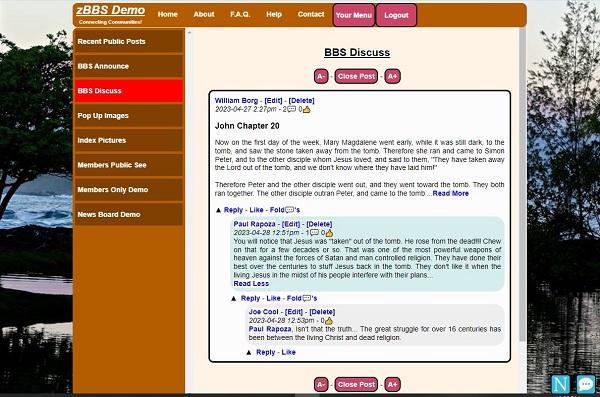
Snapshot of same with "popup" post form on Computer screen.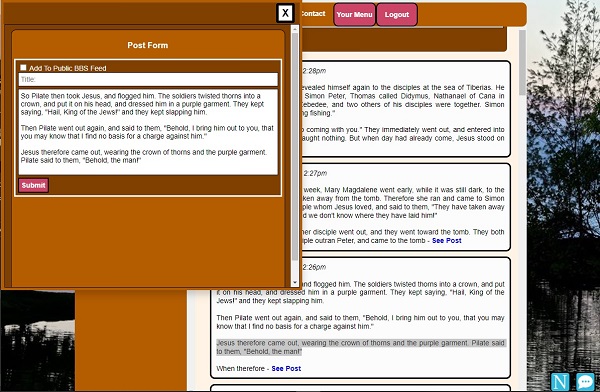
Mobile Snapshots of same discussion, popup Boards Menu and popup Main Menu.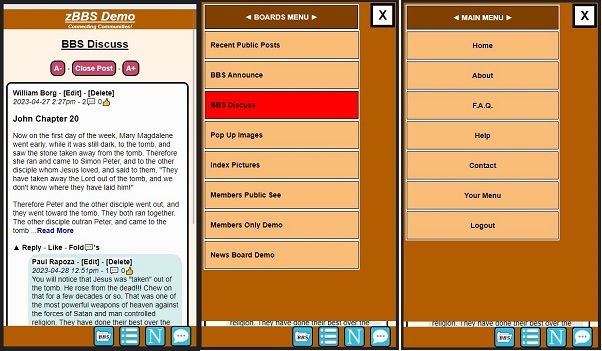
Mobile Snapshots of same discussion, popup Post Form, popup User Menu and part of the popup Admin Menu.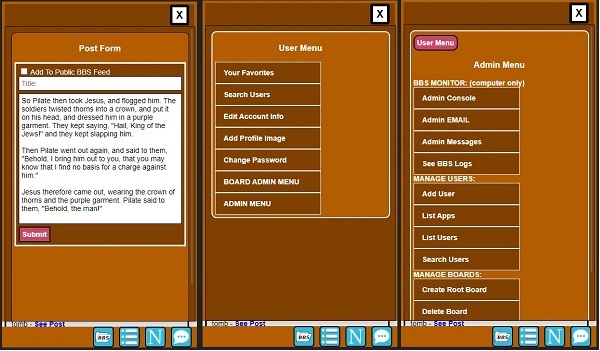
- zBBS software.
- Installed and running Webpages server software. (zBBS will run on ANY computer set up to serve webpages and process CGI scripts in perl.)
- Static IP address so people can find you.
- Standard "perl" installation and access to it. Standard apache2 perl module installed if using apache2.
- if not running it locally on your computer, sFTP access to remote server so you can upload the files and change permissions of a few files and directories
- If utilizing email verification with online applications, etc, the resident program "curl" to handle email transactions. (available in most standard Linux distributions). You can also opt out of online applications and enter them by hand.
- If allowing users to upload images (configurable to whole BBS or individual boards), you will need access to the Perl module "CGI.pm and "File::Basename"
- Hopefully a few other BBS admins along with individual board admins and moderators that are trustworthy.
- The entire file system is designed to be "underground" and NOTHING can be seen online without an account.
- Fully compatible with computers and internet capable mobile phones. (java must be enabled for some functions)
- The entirety of the code making up the program would be bulky if it was all in one single cgi file so the program is broken up into 23 separate modules which get "called" by the main program interface when needed.
- You will quickly find out that it is NOT a facebook/social media clone where you can see immediately what you post. In the mini window where you post, there is a button, "Refresh Page" that the page will refresh and highlight the posted comment. (You are more than welcome to consider it "primitive software.")
- It is not really intended to be a fast moving and giant "social media" system but rather a medium for well thought out expression.
- The software is designed with a built in install script and can easily be installed in a few minutes on any website that has some basic access to a server that allows cgi/perl software to run on your website.
- There are a few functions contained in this BBS software that some people will not be able to implement unless the supporting software is installed.
- "curl" comes with most standard Linux type servers. If using the email functions like email verify, changes to account notifications, etc. then curl is essential for operation.
- "CGI.pm and "File::Basename" Perl modules used only for uploading images if configured to allow it.
- Everything related to time/date shows in relation to the user's timezone.
- User's "personal boards" are possible but not automatic but can be created by admins upon approval of account or anytime after.
- Group boards can be nested in an endless subject hierarchy if called for.
- Members-only boards with complete and separate admins/moderators. The content is not visible without signing up unless configured so.
- Members boards also come with the option to let non-members see the content also with complete and separate admins/moderators.
- Board Members' permission level can be upgraded or downgraded by board admins (see, comment-only, post.
- Members are given a special permission "token" that allows them to participate in each members board.
- Members-only boards can opt to have some members to submit posts to be approved by the board admins by setting some user's permissions below the level of being able to post directly, ie with comment-only permission.
- News boards can be set up where the BBS users can see any "approved" content which is produced on a Private News Workgroup sub board where members can colaborate on a particular article until it is ready to be submitted on the regular News board. ie World/Africa/Nigeria can all have News boards with News Workgroups.
- All the modules can be independently upgraded individually without affecting the others or the operation of a BBS while running the software.
- BBS pages automatically conform to the screen they are being viewed on - either mobile phone or computer/laptop.
- The software now accommodates "skins" of various colors. You can also easily add a background image to the display.
- There are extensive BBS admin and Board admin functions.
- The software is in "BETA" status for now. It is presented without warrantee of any kind.
At present this is still a "project" of this ministry. If you have earnestly prayed about it, you can contact us from our CONTACT page so we can discuss your needs. Please also read our helps ministry "HOME" and "MISSION" pages so you are aware of where we are coming from. Please also try to as honestly as possible tell us WHY you want a copy and what you want to do with it. At present, copies will only be sent via email so we can be in touch in case their are changes made to the code.
NOTE: zBBS will work "out of the box" on Linux, Windows and Mac provided that the server or computer is set up properly to run it.
- README.html (license, etc)
- zBBS Install documents are now included with the ZIP file.