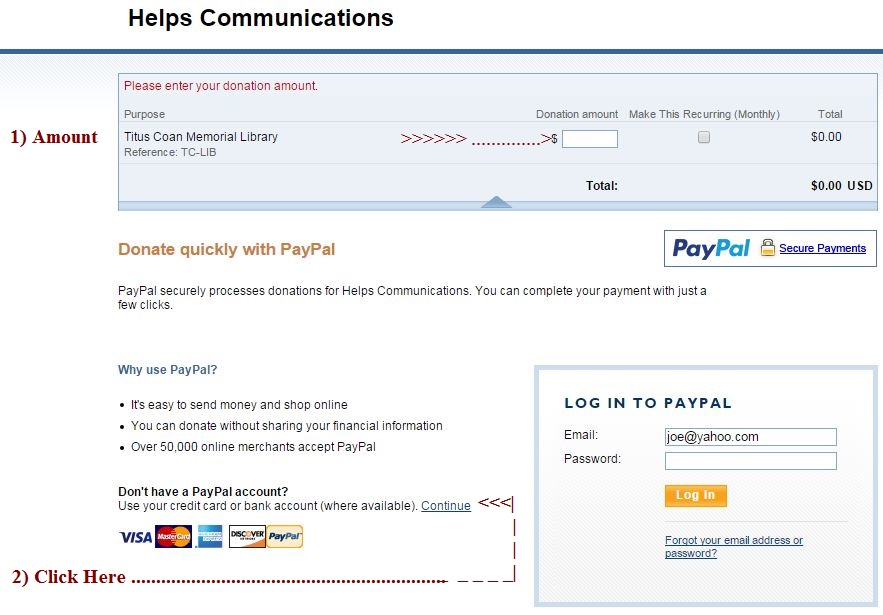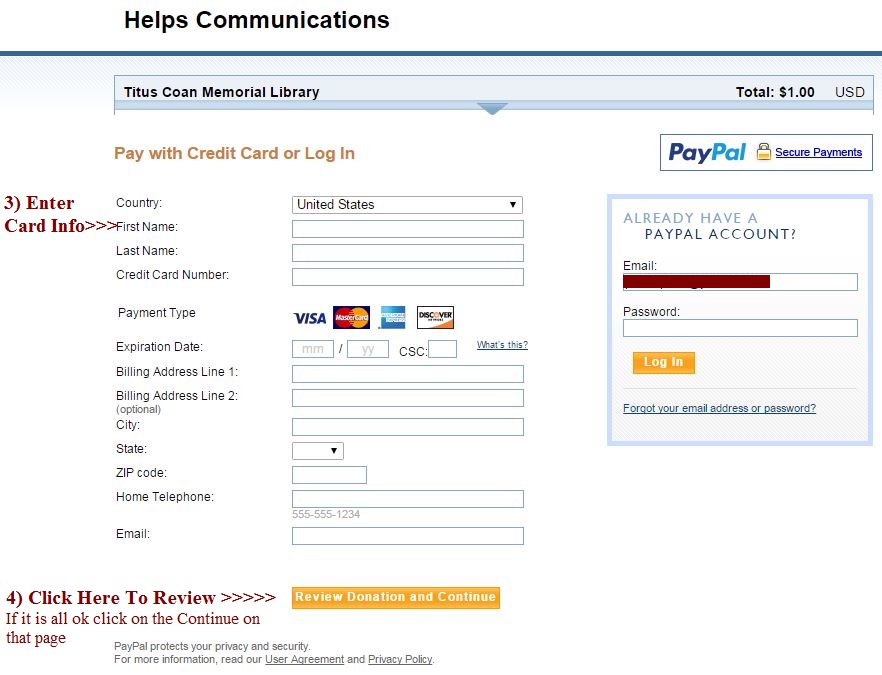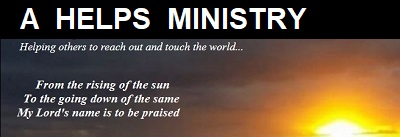|
HELP: >> Donation Via PayPal
|
This page has been set up to help those who are unfamiliar or confused about the PayPal Donation/Support Page of various Helps Communications projects. Ministries and Charitable Efforts are also welcome to link to this page below your PayPal Donate button as a help file.
- 1) If you have a PayPal account, simply enter the amount near the top of the page at PayPal that shows up and use the right side of the form to enter you PayPal information.
- 2) If you are using a Debit or Credit Card, enter the amount and follow the directions "penciled in" to the below two screen captures.
|
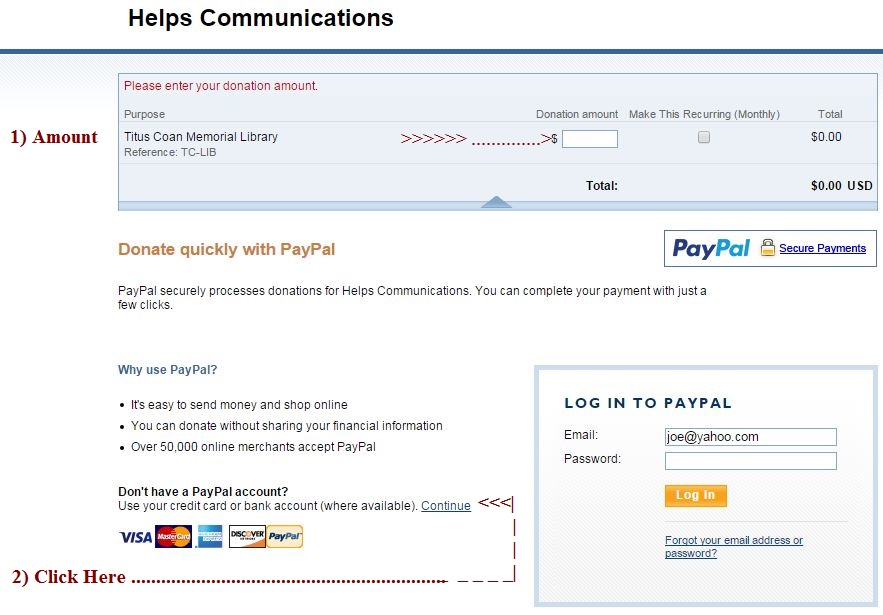
|
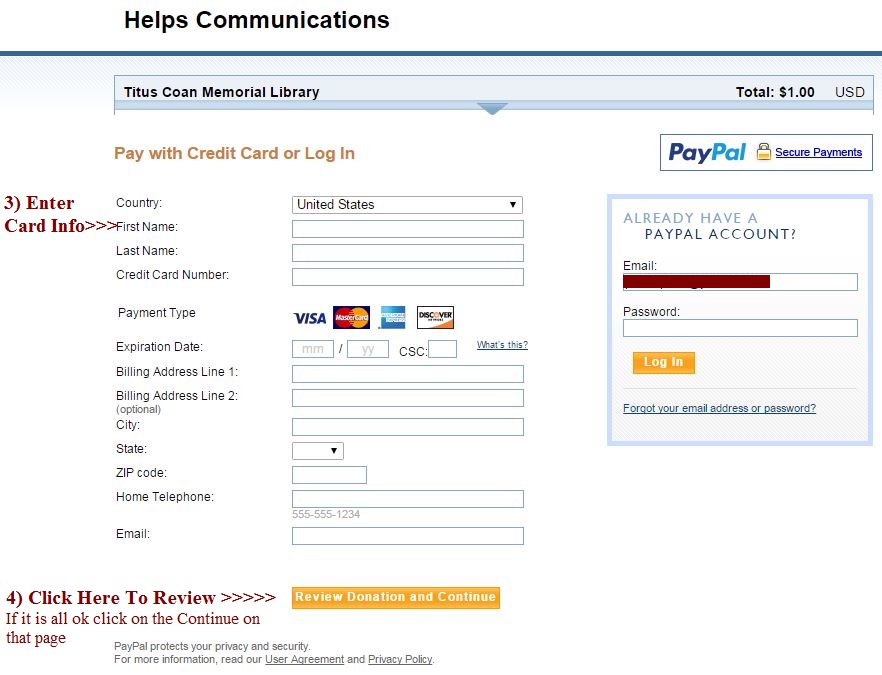
|